Getting Started
Before you begin recording games in Soccer Copilot, you will need to create a user profile. See Account and User profile page for more details. Until the account profile is created the app won’t let you proceed beyond the welcome and sign in screen shown below.
Welcome Page
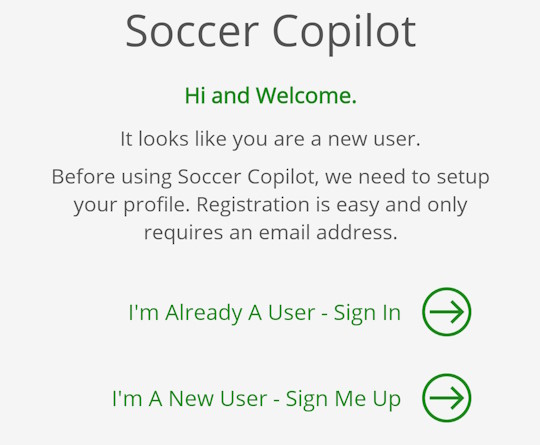
When you launch Soccer Copilot on a new device, the welcome page will load. Until a profile is created, or you sign-in with an existing account, you will not be able to proceed.
TIP: If you have previously used Soccer Copilot before, either on a previous or your current device then press the
[I'm Already A User - Sign In] button. The sign in page will ask you for your email address and 6-digit pass code you received when you first created a profile.
TIP: If you have never used Soccer Copilot before, then press the
[I'm A New User - Sign Me Up] button. This will prompt you to create a new profile as demonstrated below.
New User Account Setup

Setting up a profile is easy & only requiring an email address. When you enter a valid email address and tap Register button Soccer Copilot will create your profile on our cloud servers & email you a 6 digit passcode. When you receive your 6-digit pass code, enter into the passcode entry field and press validate to confirm your profile.
The reason that Soccer Copilot requires a profile before you can record a game is to store your games on our cloud servers for backup. The game data stored on our cloud servers also enables certain key features such sharing and game with other users and creating summary reports which is are handled by our cloud services. Your profile is very simple and needs only a valid email address and a 6 digit pass code that is emailed to you when you first create a profile. Your profile is NOT used for any other purposes.
Validate Your Email
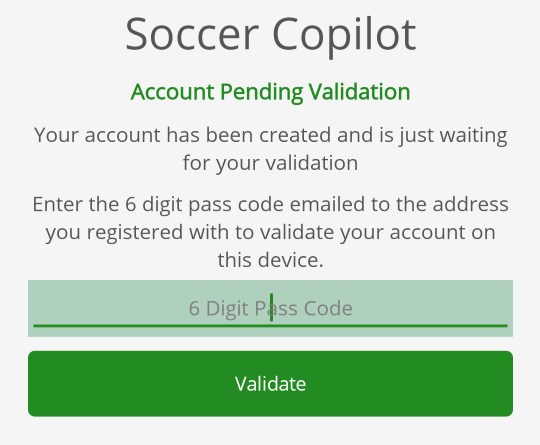
After entering your email, Soccer Copilot will check to ensure the account is available and generate a 6 digit pass code that will be emailed to you. To validate the email address, enter the 6-digit pass code and press [Validate]. When this is done you are ready to go.
Existing User Sign In
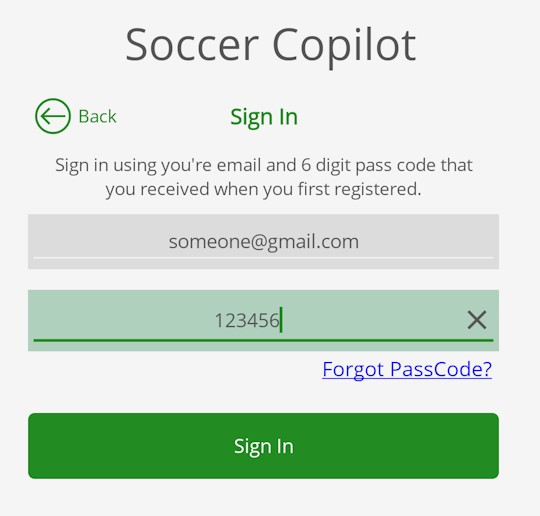
If you have already created a Soccer Copilot profile in the past, then you can sign into any device using your existing account.
Enter the email address and 6 digit pass code for your profile to sign in.
INFO: If you have forgotten your 6-digit pass code, then tap on the blue [Forgot Passcode?] link and Soccer Copilot will re-send your 6-digit passcode to the email address you signed in with.
Sign In Success - Lets Start
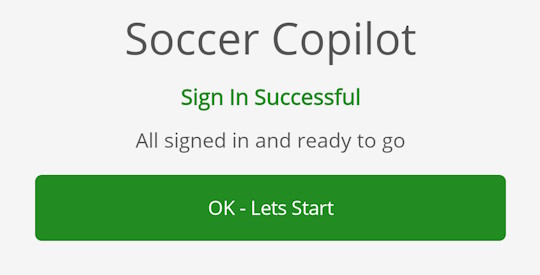
When you account profile has been setup, you are ready to start using the app. From this time forward, Soccer Copilot will automatically open straight into the Game Recorder page, so you can create a new game and jump straight into game recording action.