Game Sharing
Sharing a Game
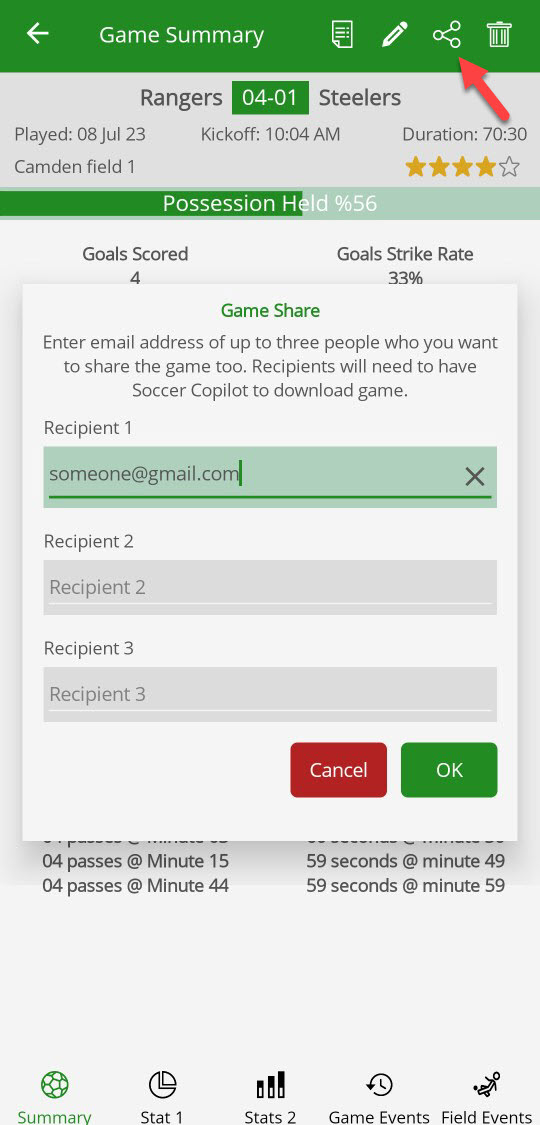
You can share any game you have recorded. Navigate to the game history page and tap on the game you want to share. This will load the game history summary report. On the main screen tap of the share icon and on the pop up enter the email address of the person you want to share the game with and tap OK. This will send the recipient a 36-digit unique ID code that they can copy and paste into the download game screen.
A good reason for sharing a game is if you have different users record a game, then those games can be shared to your your profile.
Loading a game shared to you.

When a game has been shared with you, you will receive an email that contains a 36-digit pass code. To load the game onto your device, copy and paste the 36-digit game code into the load cloud game screen and tap get it. This will download the game from the cloud servers onto your device where it will appear in the game history tab.
After the game has finished downloading, it will appear in the game history page.